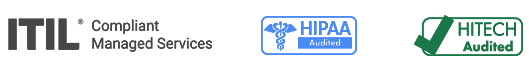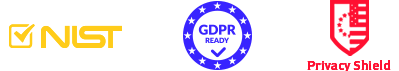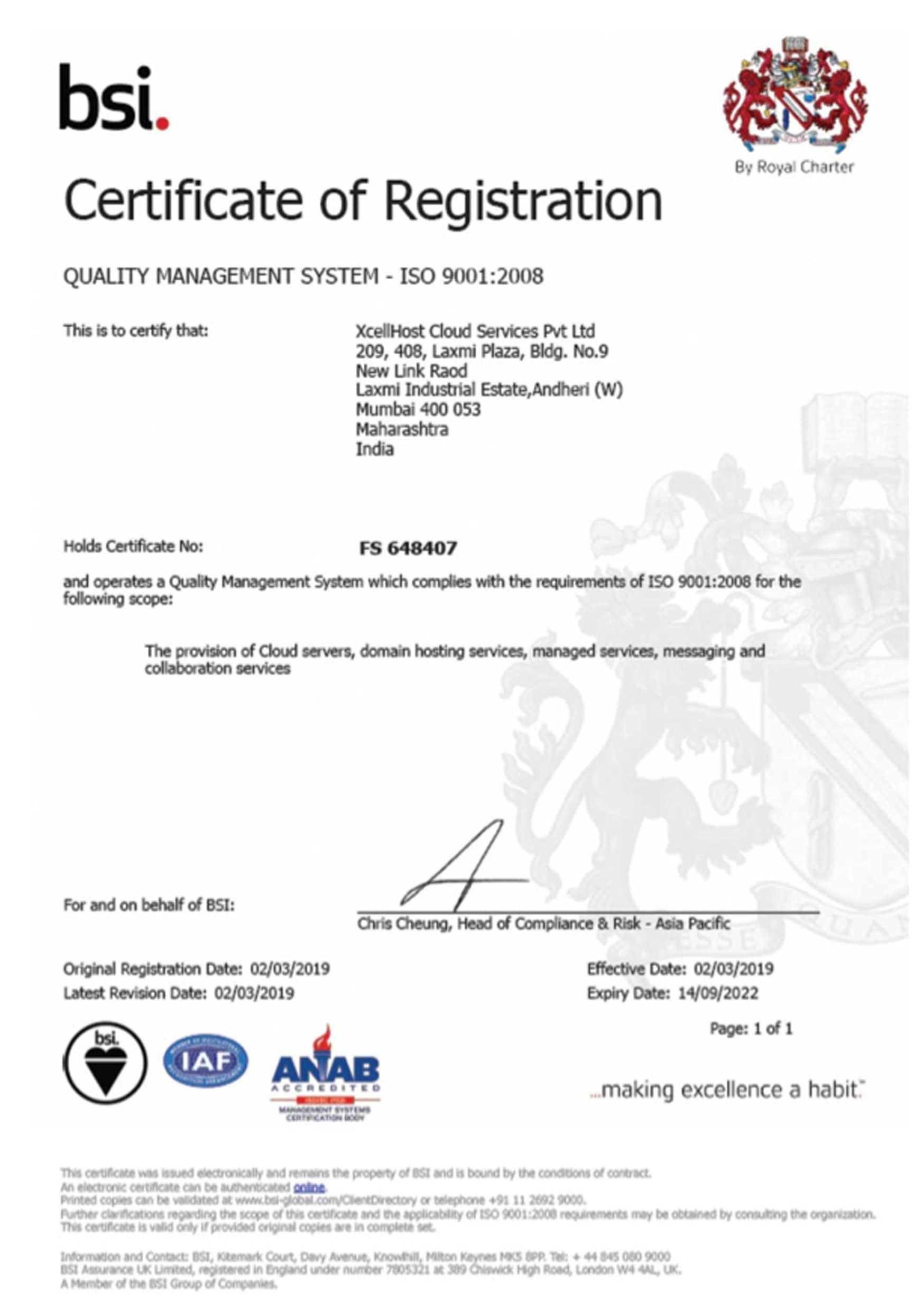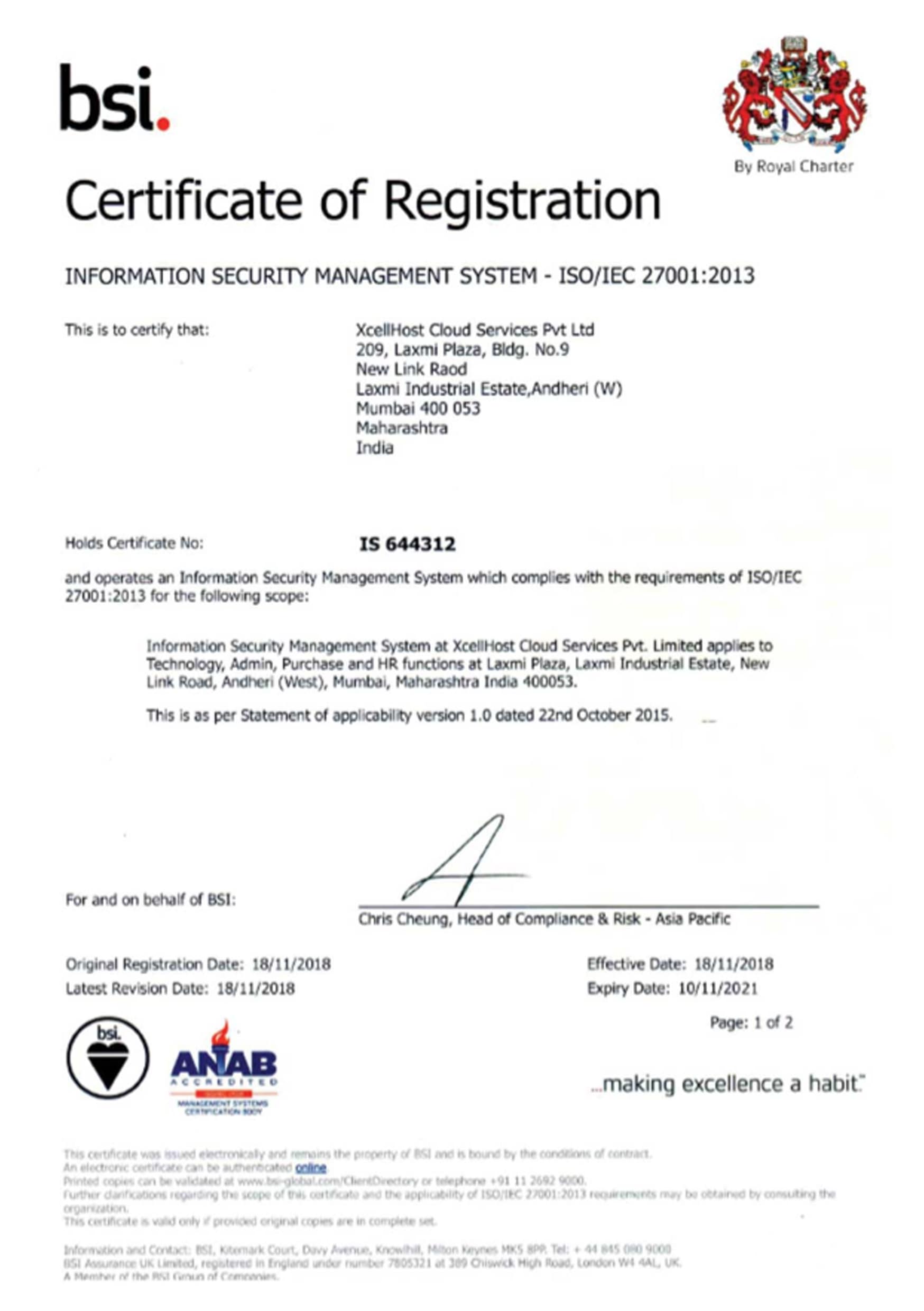HyID provides flexible, simplified and integrated multi-factor authentication services for user authentication, including One Time Password, Digital Certificates, and Biometrics-based authentication.
Using HyID, organizations can protect critical business applications from misuse by internal and external users. HyID enables strong multi-factor authentication based on One-Time-Password, Bio-metrics parameters validations, device hardware ID & PKI. HyID protects the corporate resources from unchecked access by privileged users and provides detailed audit logs about who accessed what, from where and what time. The system can generate alerts based when an access by a user invalidates the set risk thresholds, enabling organizations to detect and prevent identity thefts and privilege rights misuse.
 +91-22-40074555 | Ext.1
+91-22-40074555 | Ext.1
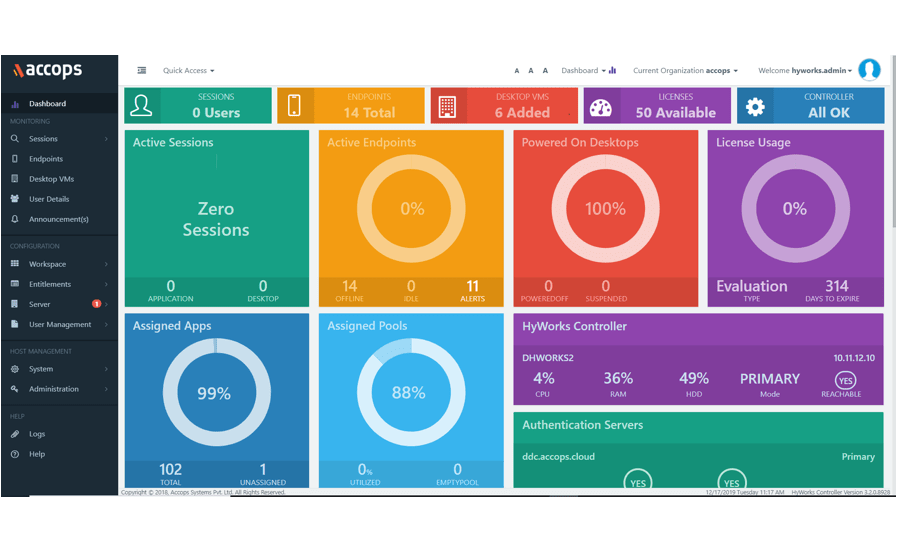
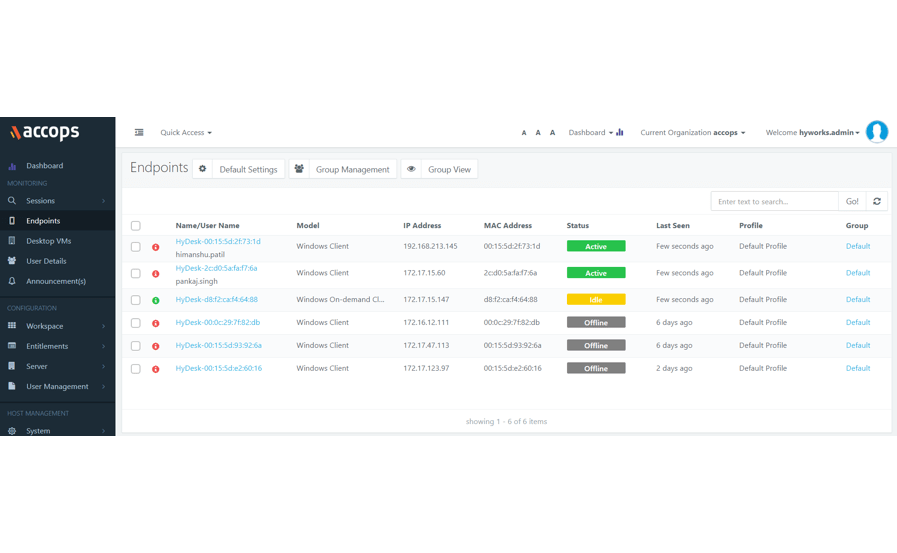
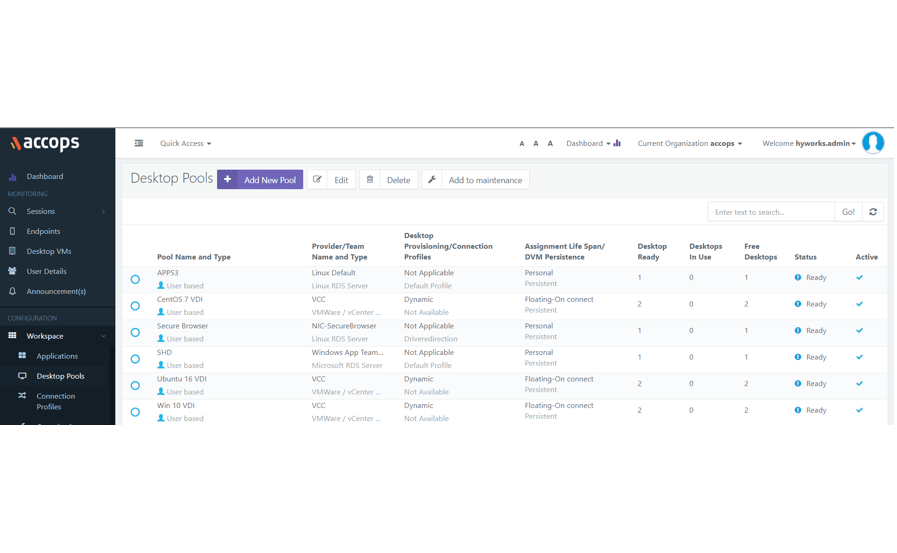
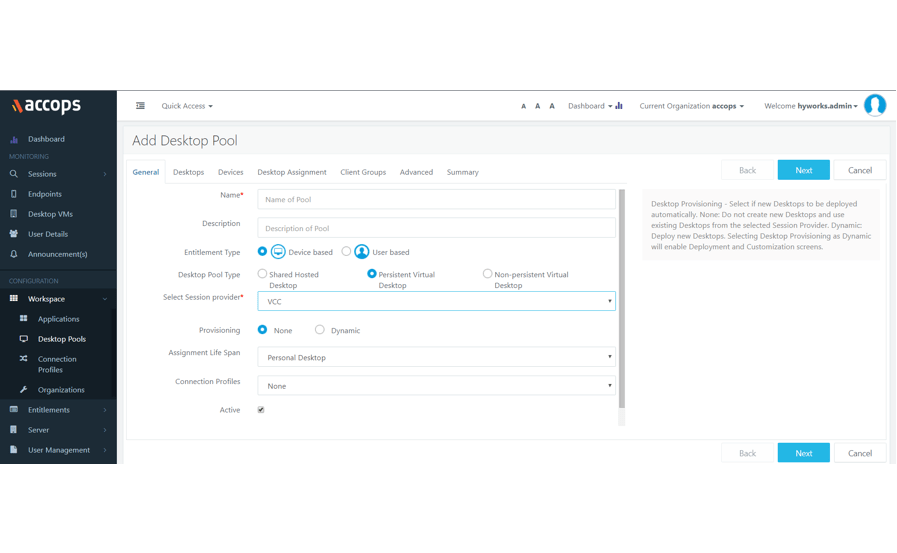





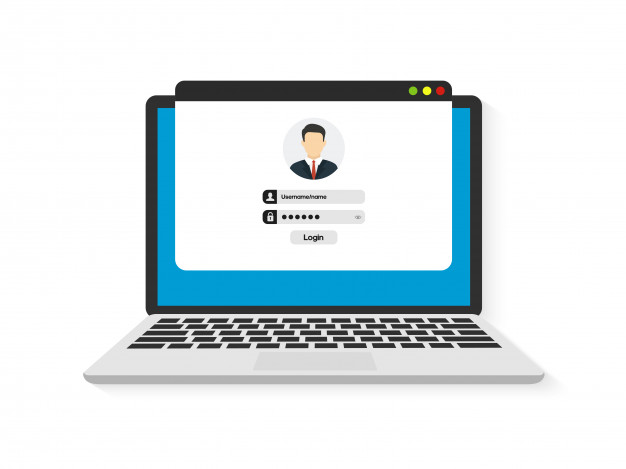





.png)