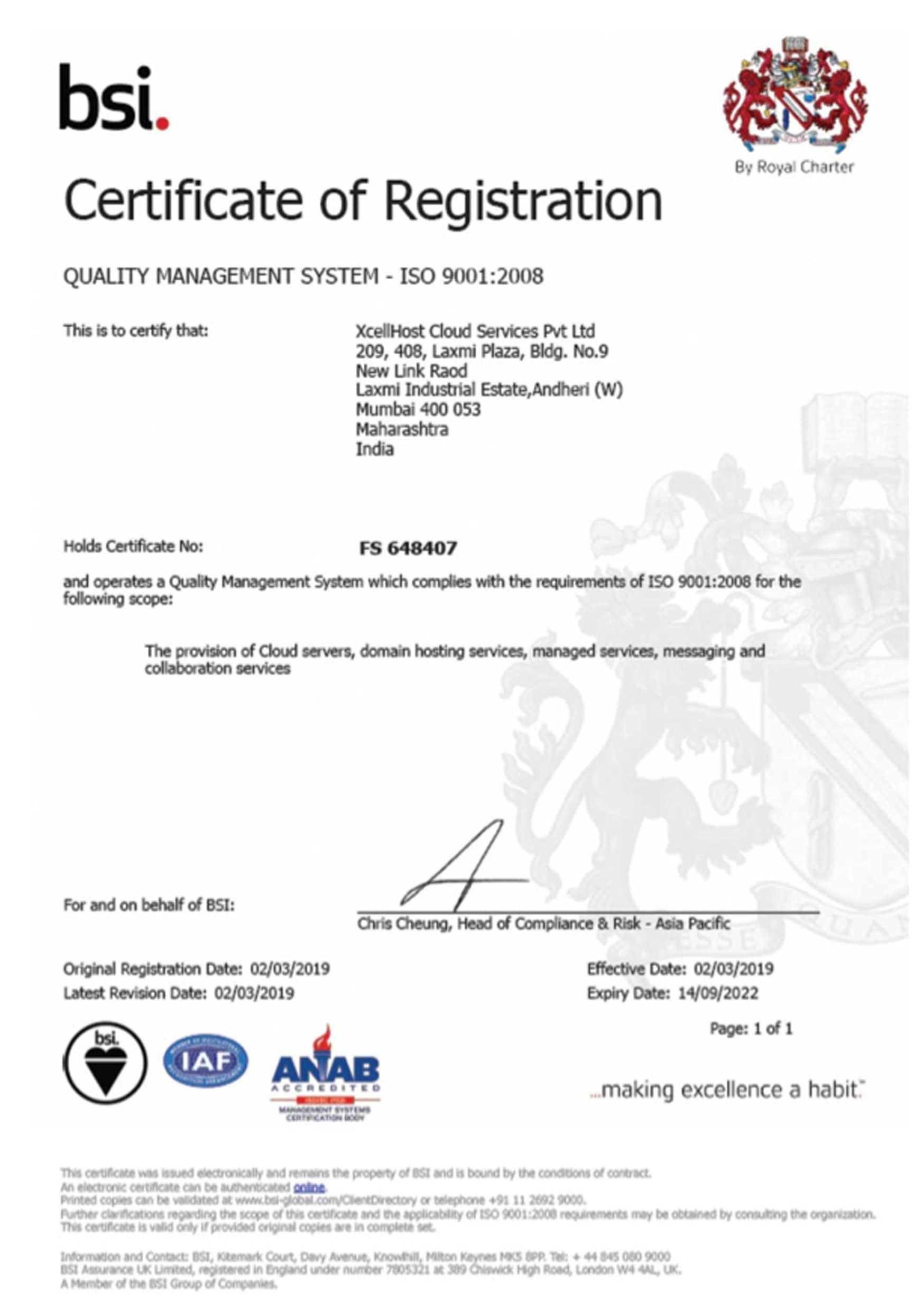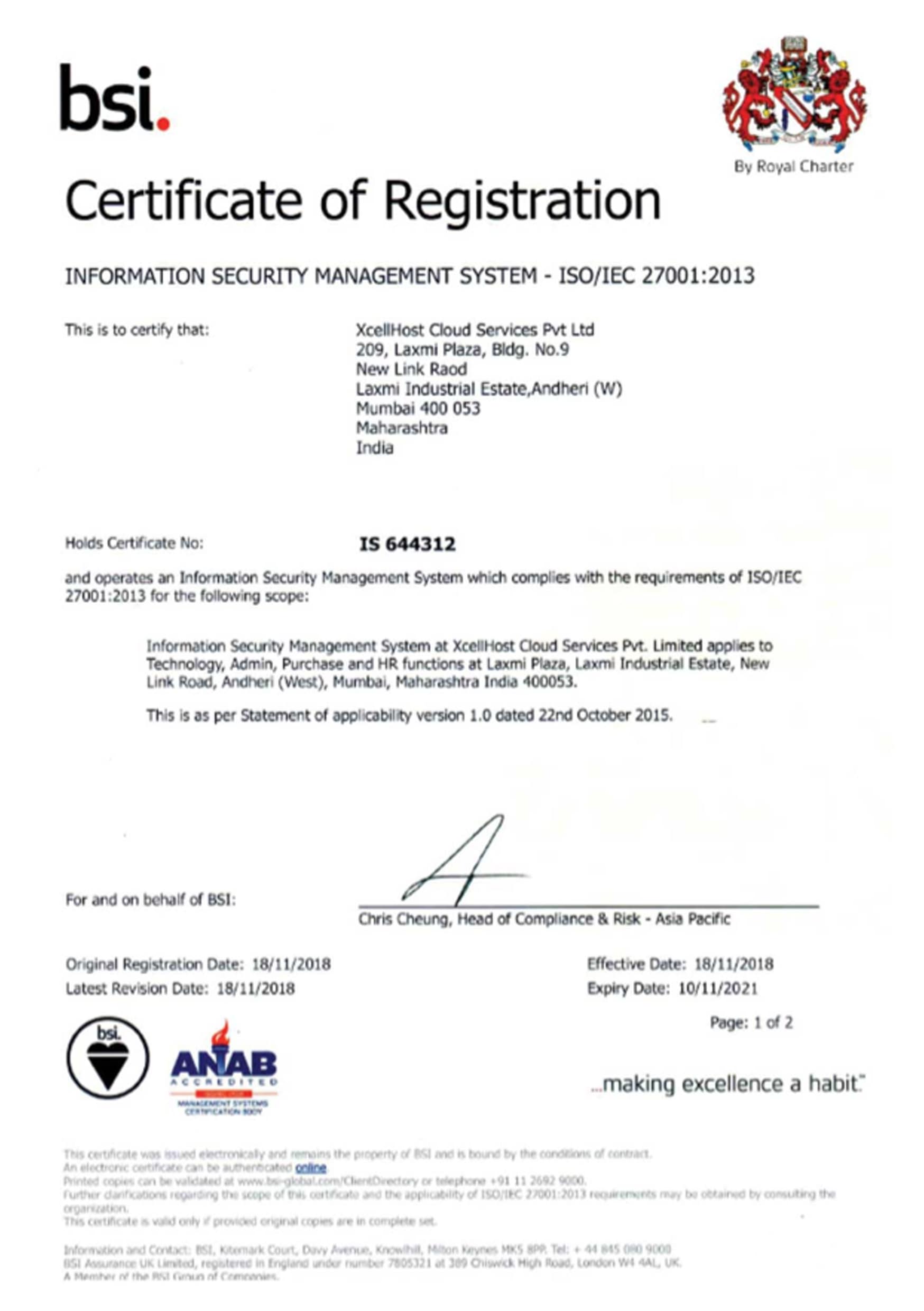Tally Cloud Hosting
Access your favorite accounting software directly in your web browser from anywhere with internet access, at any time and with everyone you want.
Move your Office desktops and applications to Windows Virtual Desktop On Google Cloud
Buy Now Schedule Demo Take Tour Play Video
Work Remotely & Access Your Desktop And Apps
Safe and secure remote working from anywhere at anytime.
Move your Office desktops and applications to Windows Virtual Desktop On Google Cloud
Great for small businesses with <25 users
Self-service sign-up through Google Cloud Marketplace
Billed monthly as a line item for your Google Cloud project
Discounted pricing based on 12-month commitment
Standard implementation and technical support services
Billed monthly or annually (additional 5% discount)
Concurrent user option and specialized use cases
Government and Education pricing
Dedicated implementation and technical support services available
With a few simple clicks, Xcellhost orchestrates the configuration of your entire deployment. Google Cloud environment: Network, Firewall, Compute, and Storage. Windows infrastructure: Active Directory, Group Policy Objects, RD Gateways, RD Brokers, RD Web, RD Licensing, RD Session Hosts, and File Servers.
Xcellhost provides a centralized console for user access and group management. Create new users or import users from your existing Active Directory (or, extend your on-prem AD into Google Cloud). Assign user groups to collections with designated Windows apps and permissions, accessible across multiple regions.
Create unique “pools” of VMs for different types of workloads. Collection Pools are fully customizable: Auto-Scaling for quantity, size, and capacity of VMs. CPU, RAM, and storage resources. Custom images of OS and Apps. Multi-region accessibility with user connection settings such as Session Timeout.
Xcellhost can automatically determine a user’s location and route them to the collection in the nearest region, ensuring the lowest latency and best user experience.
Once a VM has been configured with the desired OS, apps, and settings: Xcellhost can automate the creation and deployment of the image across multiple VMs, either manually or via Xcellhost’s Auto-Scaling.
Manage file shares from a centralized location. Define the folder structure and permissions. Assign mapped drives to users and groups. 1) Windows File Server 2) NetApp Cloud Volumes Service: Our native integration provides a high performance, fully managed file server option with support for both NFS and SMB protocols.
Capture full VM snapshots using preset schedules and version retention policies. Snapshots can be used to restore one or more VMs to a prior point-in-time configuration. This provides insulation from server-wide failures, yielding a powerful backup tool for disaster recovery.
Gather insights from Xcellhost’s analytics dashboard to report on historical user behavior and compute activity with our direct integration with BigQuery. This provides monitoring on: session length per user, frequency of app usage and file access, as well as a breakdown of GCP consumption costs.
Scheduled Uptime can start and stop VMs according to a preset schedule. Useful for shutting down unneeded compute resources on weekends or off-peak hours. Dynamic Uptime will start and stop VMs based on the number of active users in the collection pool. By keeping only the necessary number of VMs active, Dynamic Uptime can reduce compute costs significantly.
Access your favorite accounting software directly in your web browser from anywhere with internet access, at any time and with everyone you want.
Xcellhost helps you host HIPAA compliant cloud desktops, so you can easily bypass those pricey high amends by being legal and stay secure.
Obtain the perks of a web-based or a native cloud app without having to code anymore. You can even deploy your software in the cloud.
Protect your business from a cloud disaster. Our seven days snapshots will help you recover your data in case of ransomware or a virus.
Provide to your employees accesses from their own devices, and offer them the machines they need without any IT skill set necessary.
Looking for a desktop as a service? Xcellhost delivers a desktop as a service offer along with all the apps you need to grow your business.
If you need a virtual desktop that’s easy to use, you’re in the right place. Up to 250 users, you can create a virtual workspace in minutes.
Looking to create a virtualized environment run on Windows? We give you access to your own personal Windows virtual machines, what’s more to ask?
When centralizing and consolidating your desktops is needed, our VDI will flawlessly deliver the freedom and mobility you’re looking for.
If you want to assemble your workforce in the cloud, you should take a look at our workspace as a service offer.
When you’re looking to use a cloud desktop, it’s crucial to have access to a great remote desktop application server. We can provide that.
You want to run remotely your local system desktop environment? Well, you can with the remote desktop application of Xcellhost.
If you are using the ERP software SAP, you can save time and data with SAP Cloud Hosting.
Manage your financial reports and audit more efficiently with Xcellhost. Try our CaseWare Cloud hosting solution and achieve more flexibility in your work.
Windows 10 is a great operating system for your PC, so great that we have our own cloud desktops with Windows 10 here.
Business intelligence does not have to be limited to the office. With our Tableau Cloud Hosting solution, keep using your data from the workplace to your remote devices.
With Thomson-Reuters Cloud Hosting, access your favorite accounting software in the cloud, without the need to break the bank.
CAD softwares are sometimes limited to your business computers. With Xcellhost, Autocad cloud hosting is accessible remotely from anywhere.
MATLAB Cloud Hosting offers you an environment full of iterative analysis and design processes. Scale your data programming operation with Xcellhost.
Financial Services
Companies with recent M&A can quickly on-board workers with secure access to critical Windows apps to accelerate productivity. Ensure
business continuity by quickly adhering to compliance mandates and safeguard against data breaches.
Healthcare
Clinicians can access Windows apps to pull up patient information from any device as they move about their hospital or clinic, or work
remotely. Sensitive data is protected in the cloud away from user devices, and adheres to HIPAA compliance
Manufacturing
Reduce data center footprint and eliminate recurring hardware refresh cycles of rising capital expenditures. Workers across the supply
chain can access Windows apps such as AutoCAD or ERPs such as SAP on any device, anywhere.
Education
Students can access Windows apps such as MATLAB, Adobe Photoshop, and Microsoft Excel on any device, such as the popular
Chromebooks. Cloud resources can be scaled up and down in real-time to meet daily and seasonal school-year demand.
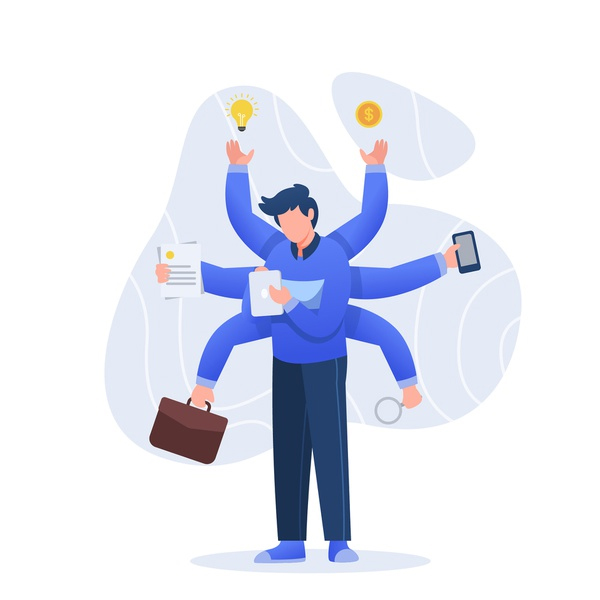
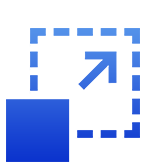
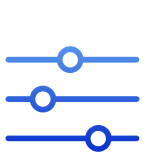



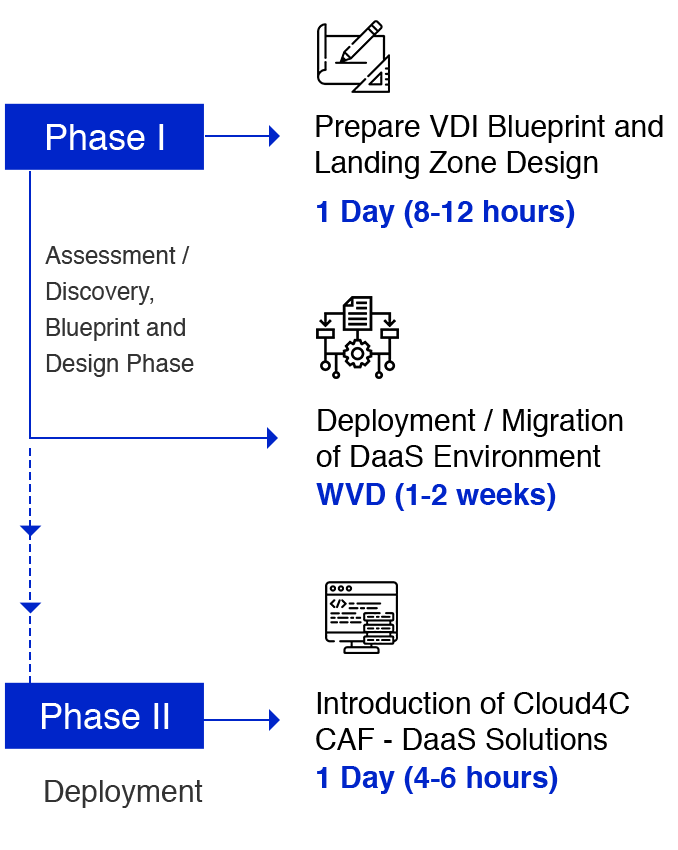

.png)
-Abhijat Joshi
.png)
-Adil Mansuri
.png)
-Aishwarya Majmudar
DaaS is a way of delivering virtualized, cloud-hosted desktops, and apps to end users on any device. DaaS enables companies to reduce costs, increase security, and eliminate much of the manual labor required to manage complex, on-premises desktop virtualization, and virtual desktop infrastructures (VDI) environments such as Citrix and VMware.
By using XcellHost’s end-to-end Cloud Automation Stack (CAS) software platform, administrators can deploy, migrate, and manage virtual desktops and apps on Google Cloud quickly and easily through a single-pane-of-glass. CAS automates the entire process, eliminating the need to manually configure and deploy end-user computing environments.
XcellHost automates Google Cloud Platform’s Snapshot collection and retention to provide a powerful data preservation and backup solution. Snapshots are copies of VM disks taken at the storage block level. They take just a few seconds and consume less computing resource than traditional backups. It is also recommended to have file/folder backups in place such as Microsoft Volume Snapshot Service (VSS) (also known as Volume Shadow Copy Service).
There are many reasons why companies should consider migrating to the cloud, for example:
Eliminate CapEx on and accelerate hardware/infrastructure refresh cycles
Reduce OpEx with automation and centralized management
Minimize resource usage costs through pay-as-you-go pricing
Boost app and network performance
Support multiple office locations
Bolster security and regulatory compliance
Enable BYOD, and mobile, remote and seasonal/temporary workers
Empower professional services businesses to protect sensitive client data
Facilitate business growth and improve competitive positioning
Become more agile by leveraging highly scalable infrastructure
Improve disaster recovery and business continuity
Make a seamless transition from PCs to Chromebooks
Data migration tools include datasync apps, VPN/robocopy, and FTP server setup. The latter is beneficial for large file transfers or for moving scanned data from a workstation to the cloud.
Using a low-cost Google Chromebook, users can run Windows-based desktops and apps over RDP from a session running on Google Cloud Platform (GCP).
DaaS eliminates the need for on-premises data centers and CapEX spending on hardware by hosting workspaces on cloud infrastructure. VDI requires an up-front investment in an on-premises data center, plus expensive licenses and high-cost technical people to administer complex environments. With software-only DaaS automation, orchestration and management, the administration is simpler and much less expensive.
Instead of manually configuring and managing cloud infrastructure directly, a cloud automation and orchestration tool makes it simpler and faster to implement and manage complete IT environments from anywhere. Cloud automation enables organizations to focus on their core businesses.
Move your Office desktops and applications to Windows Virtual Desktop On Google Cloud
Learn MoreOur Business Email package comes with a storage space of 5GB per account. This is dedicated to file storage and also backs up all your mails on our state of the art infrastructure, making sure you never experience a loss of mails
Includes Office 365, Windows 10 & Enterprise Mobility + Security. Learn More Now. Trusted & Secure. Secure Cloud Service. Intelligent Security. Built For Teamwork. Achieve More Together.
Microsoft Office 365, Exchange Server and G Suite solutions for email signatures, archiving, email utilities & more.
Keep up with the latest blog posts, product updates & offers by signing up to our newsletter.
Top Services
Blog Feeds
Security
XcellHost Cloud Services – a leading Managed Cloud Service Provider since 1999 based out of Mumbai, INDIA. which provides Managed Cloud Services across the globe helping customers manage Public Clouds (AWS, Azure, GCP, Alibaba) + Private clouds to manage the entire Cloud Management Lifecycle i.e Cloud Assessment, Cloud Migration, Cloud Deployment, Cloud Management, Cloud Monitoring, Cloud Security, Cloud DevOps delivered through Cloud-based ServiceDesk + Cloud-based Management Platform. Our SaaS-based Cloud Marketplace Platform helps enterprises consume over 80+ Cloud Services & help them overcome the complexities of Cloud Billing + Provisioning + Reseller Management combined with our 24 x 7 NOC + SOC Services.